posted 10th May 2021

Since the pandemic took hold and lockdowns enforced the majority of job seekers and interviewers to work from home, online interviews have become ‘the norm’.
While employers will understand that interviewing online, usually while at home, is an unusual environment, the interview is still the critical stage of the recruitment process and so it is important to prepare well and to treat the meeting as close to an ‘in person’ interview as you can.
In this article, we look at some tips for preparing for an online interview.
Arrive early
It may be online but many of the platforms have a waiting room. Arriving early ensures you are not at the mercy of last-minute tech hiccups, and ensures you are ready to get going when your host is ready, a trait that many employers will appreciate.
Remember also that many online platforms will notify the interviewer that their guest has arrived, even if they are in another meeting or busy before the interview, either way they will be aware you joined early and this will score valuable points.
Which platform
It is helpful to ask in advance which platform the interview will take place on, whether it is Teams, Zoom, Google Hangouts, or any other platform.
While the core functions of these platforms are similar, the options, icons and layout can all differ, and so if you are asked to share screen for a presentation, or need to use functionality, it is better to be prepared than to spend minutes trying to work it out during the interview. Practice makes perfect.
Turn off any distractions
It is easy to forget that our devices we use to access video conferencing facilities come with a number of applications that are prone to distract you at the wrong time.
It happens to us all, an email alert or a notification of an update being needed pings at the worst possible time. Many of these potential distractions can be removed ahead of time by ensuring all other applications are closed before the interview and try to turn off notifications on any that may be prone to making alerts on screen.
Consider your environment
Choose the right room in your home, where you are least likely to be distracted. Try to choose a room that is unlikely to be needed by others, to avoid unwanted visitors mid-way through the interview.
It is also helpful to consider your background, the strength of your internet access and the acoustics of the room.
Do a practice run
Some of the above considerations may not seem an issue when you have used the room for work tasks in the past, but it is always recommend to do a practice run to see whether the environment is suitable for an hour or more without distraction.
Test the platform you are likely to use, try sharing your screen, check your wifi signal and try out the best natural or virtual background suited to the environment. Once your practice run is done, you will feel like you have less concerns on the day of your interview.
For more information on interview tips, or to talk to the Chase Delphi team, get in touch today by emailing spearce@chasedelphi.com